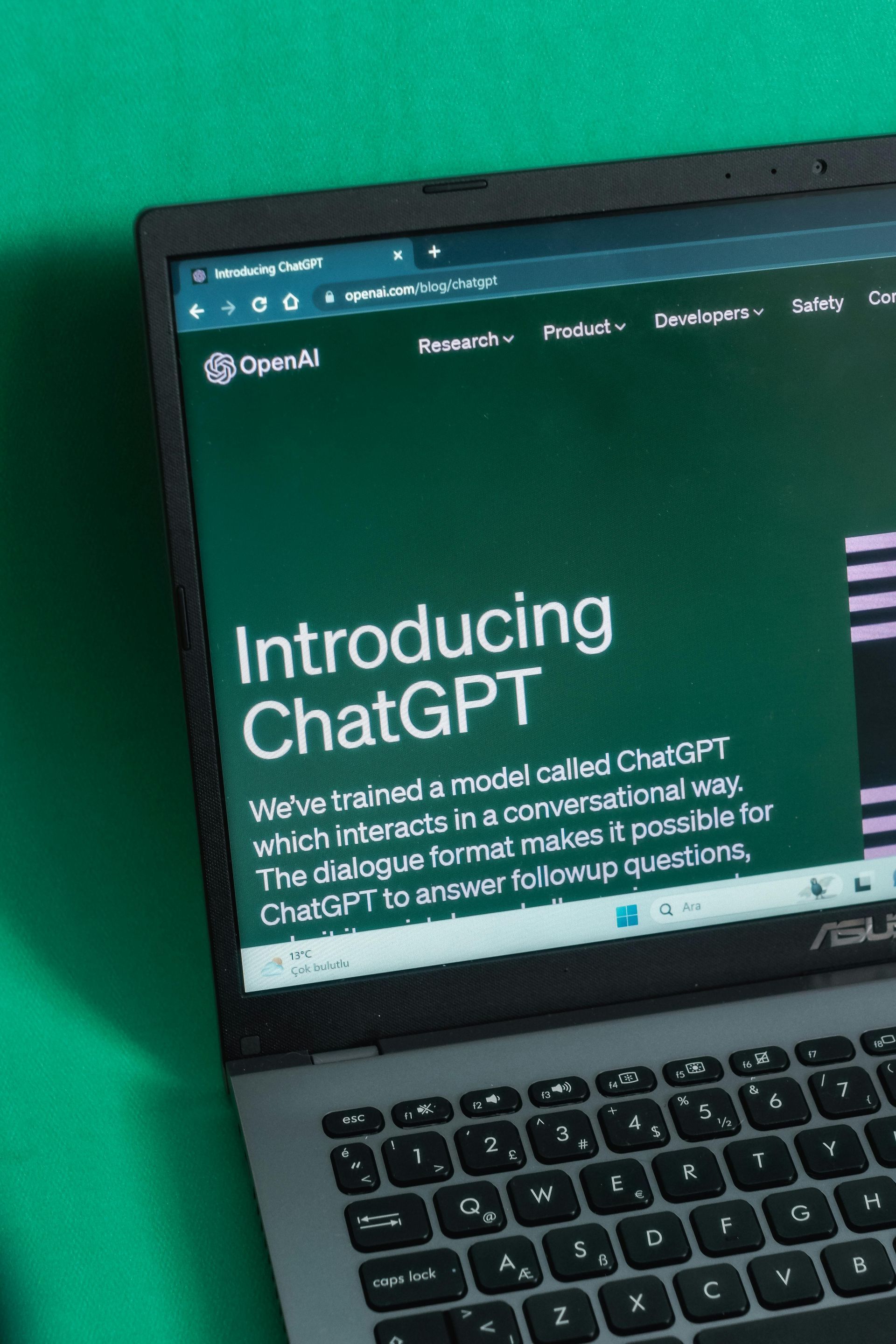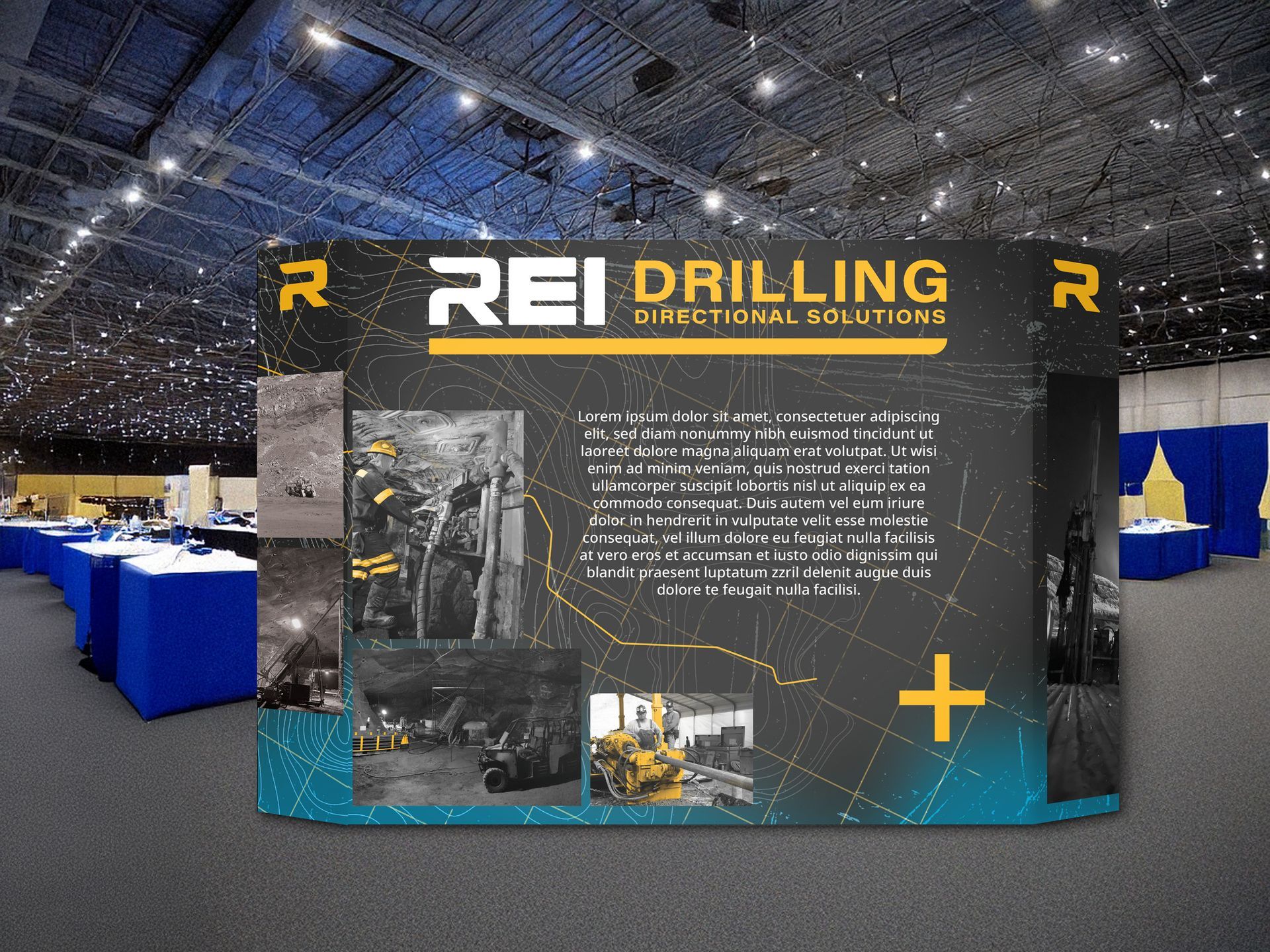Dual Pixel Blog
Finding the Perfect Balance Between UX and UI Design
Mckenzie Holder • December 17, 2021
Having a user-friendly website is the best first impression that a potential user has when interacting with a product or service. An easy-to-use site makes the initial beginning process easier and stress-free. Here are a few ideas on how you can have the best of both user and business goals, especially when updating your company site.
What is the difference between UI and UX design?
The first step to getting a cohesive blend is understanding the difference between UI design and UX design. UI design is user Interface. It is used to design a user’s experience between computer systems, software, and applications. UX design is User Experience. UX is the sum of all the sensations that a user has when interacting with a product, brand, and/or service.
Balancing Aesthetics with Function
Finding the right blend of an aesthetically pleasing website with usability can be a little tricky. Here are some tips that you can follow to help improve your company’s site.
Contrast
Using this technique to draw the eyes towards notable items on a page. By using contrast you make a design more appealing. Contrast can come in many different forms such as color, fonts, shape, and size, or depth and shadow.
Typography
Choosing the right kind of font can be key. Each font will have different energy and feel. A simple example of this would be, Times New Roman is often professional and to the point. Comic Sans is equated with inexperience or lack of knowledge (This is obviously an understatement).
Shortcuts
Adding shortcuts can cut down the time it takes for a user to get to needed information. Endless scrolling is not always desirable. Quick and easy-to-use layouts are key to helping your users have a better experience.
Images
Images should always be included in UX design, but be careful that it is not overdone. Images should help enrich the experience and never clutter the space. Images are a great way to input meta-tags containing your keywords.
Space
Be sure to supply your elements with room to breathe. Too close together and the message can be lost as your user struggles to focus on specific keywords. Space makes it easier for a user’s eye to process the information provided.
Simplicity and Clarity
Wanting an elaborate design can be creative and fun in theory. However, users who come to your site are looking for an easy-to-use, pleasant experience. Easy access to navigation and menus that are quickly seen can make it that much easier for a potential customer.
Making your content quick and to the point is key. Avoid using jargon that new and potential clients or users may not be familiar with. People will come to you looking for a service, make sure they know what services they can find.
Put the User First
While it is important to keep your business goals a priority, it is equally, if not more so, important to keep the user’s needs first. Quick and easy searches can result in faster satisfaction. What do your users need? What do they like? How can you help?
Solving these issues can help create a better experience with both UI and UX design.
Feedback
Take the time to listen to what your users have to say. Customer feedback can be essential in improving overall experiences and finding solutions to unique situations. Offering users the option to provide feedback can help them feel heard and feel included when certain needs are met.
Conclusion
Understanding how to improve a user’s experience and interface interactions can vastly improve your
site interactions. Need help getting started? Check out our
UI and UX services. For any questions
contact us and we’ll assist you as best we can.